| |
Search by Model #: |
| |
|
|
Models |
|
|
Groups |
|
|
Subgroups |
|
|
Additional Information
How to Use
Pick List Instructions
Kit/Assembly Search
|
|
|
Illustrations
- To view parts illustrations on this site, Internet Explorer users will need a SVG Viewer plug-in for your browser.
- Click the "Download SVG Viewer" button below to install the SVG Viewer.

- Illustrations show parts in assembly groups. If an illustration has the legend "Right-Click Graphic for Options", right-click the graphic to display a menu that allows you to zoom in and save the illustration.
- Item numbers on illustrations correspond with parts listings below.
- Notes are included on Illustrations where additional information is needed.
Search by Model #
This feature allows users to narrow the models list by entering search criteria.
- Example: Enter "AS3" in the Search by Model text box and click “GO”
- The Models drop down list will be filtered to only the Models containing "AS3" in the name
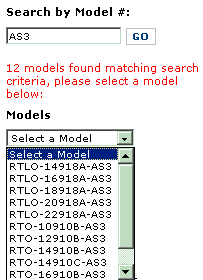
- To remove the filters, clear the Search by Model # text box and click “GO”.
Parts Listings
Parts listings are defined by parts groupings and are broken down by service assemblies. Parts listings identify a part for servicing with the following categories:
- Item Number - correspond with numbers on illustrations forpart identification.
- Current Part - identifies part as it is available for service.
- Description - specifies part name or description.
- Replaced Part - identifies superseded or replaced part numbers.
- Quantity - quantity required for assembly.
- Notes - defines unique characteristics or requirements.
- Kits / Assy's Where Used - indicates Kits or Assemblies that contain a particular part.
Kits and Assemblies (Kits / Assys)
- Kits and Assemblies contain groups of individual or assembled parts developed for optimal replacement or repair of a service problem.
- Kits and Assemblies are shown with applicable parts groupings in the parts listings. Click on the green underlined number to display a detailed listing of the parts included with the kit or assembly.
- To find kits and assemblies that are not displayed on the current parts listing, click the "Find Kits & Assys" button in the left-hand navigation panel. Enter the kit or assembly number on the search panel, and click the "OK" button. A detailed listing of the parts included with the kit or assembly will be displayed.
- Select the "Kits & Assemblies" Group for a list of kits applicable to this model.
Identifying Kits and Assemblies
A - Part numbers beginning with the letter "A" are pre-assembled Production Assemblies.
K - Part numbers beginning with the letter "K" are kits that are not assembled.
S - Part numbers beginning with the letter "S" are pre-assembled Service Assemblies.
Note: Some Production Assemblies do not begin with a letter prefix (Midrange only).
|
|